Our Verdict on the Lollipop Camera Baby Monitor
The Lollipop Baby Monitor is a colorful WiFi baby monitor that is creatively designed with a variety of useful features. The Lollipop baby monitor app is easy to use with four different subscription tiers (Basic is free). The video quality is excellent and you have the option to keep it on your local WiFi network for extra security.
For half the price of other WiFi competitors, the Lollipop Baby Monitor is an excellent WiFi baby monitor and is our preferred WiFi baby monitor if you have twins or want to use multiple cameras at the same time.
Overall Rating: 9.0 / 10
Summary
Pros:
- Excellent video quality in both day and night.
- Increased security with local WiFi connection setting.
- Supports using multiple cameras.
- Crying detection with configurable noise and movement alerts.
- Mobile app is easy to use.
- Smart device integration with Alexa and Google.
Cons:
- Lacks pan and tilt.
- Temperature and humidity sensor sold separately.
- Subscription plans can be pricey, needed for additional features.

Table of Contents

Recommended
Best Baby Monitors of 2024
Overview: Lollipop Baby Monitor

Features: Lollipop Baby Monitor

Infrared Night Vision
YES

VOX
YES

Multiple Camera
YES

Two-Way Talk
YES

Play Lullabies
YES

Room Temperature
NO
sold separately

Humidity
NO
sold separately

Remote Pan and Tilt
NO

Remote Zoom
YES

Nightlight
NO
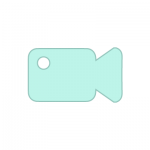
Video Recording
YES

P.S. We received a review unit of this product from its manufacturer. We are, however, not paid or compensated for our review. To remain impartial in our tests, we use objective ranking factors and put each product in the hands of real parents for a few months before we publish our review. Read how we test to learn more.
Everything that we review is independently selected by our team. We only recommend products that we use ourselves with our kids. To support our website, we may receive a small commission if you buy something through our links. These commissions come at no extra costs for you. Read our earnings disclaimer to learn more.

Our Hands-on Review of the Lollipop Baby Monitor
Key Takeaways
- The Lollipop baby monitor is our favorite WiFi baby monitor under $175!
- Lollipop’s unique design is made of toxic-free silicone. It can be molded and mounted a variety of places, and it’s available in three colors: Turquoise, Cotton Candy, and Pistachio.
- Excellent privacy option: opt to only stream your baby’s audio and video signal within your local WiFi network.
- Supports unlimited number of additional cameras.
- Has an Audio-Only Mode feature, allowing you to use others apps or turn off your phone screen while still receiving the audio feed.

We like the fact that the Lollipop camera is compact, easy to travel with, and can be set up quickly. Keep in mind, it does require a reliable WiFi network. If your WiFi network isn’t reliable, we recommend looking at non-WiFi baby monitors such as the Eufy SpaceView Pro or the Infant Optics DXR-8 Pro.

Lollipop Baby Monitor Camera Health and Safety
Since the Lollipop Smart Baby Monitor uses your WiFi network to stream its audio and video signals, it reduces the total amount of electromagnetic exposure to your baby.
During EMF testing we found at six feet away an average of 3 V/m. As you get closer the EMF increases at an average of 15 V/m at 3 feet and 35 V/m at 1 foot away. We recommending installing the Lollipop camera at least 6 feet away (1.8 meters) from your baby’s bed to limit the exposure to EMF.
Read our article on electromagnetic radiation if you want to understand what it means in terms of health and safety for your baby.

Audio and Video Quality
The audio and video quality with the Lollipop Baby Monitor is great! You get a 1080p Full HD (1920 x 1080 pixels) at 30 frames per second with 128 degree field of vision, with the Sony Starvis CMOS Sensor. Assuming you have a phone less than 5 years old, you will find that the video streaming, day or night, looks great!

The camera on the Lollipop Baby Monitor offers excellent infrared night vision allowing you to clearly see your baby even in dark or low light. The camera will automatically switch to night mode if the light is too dim in your baby’s room.
Also, the Lollipop baby monitor is one of the few baby monitors that has rotate image capability, letting you rotate the image 180 degrees if the camera was for some reason installed upside-down.
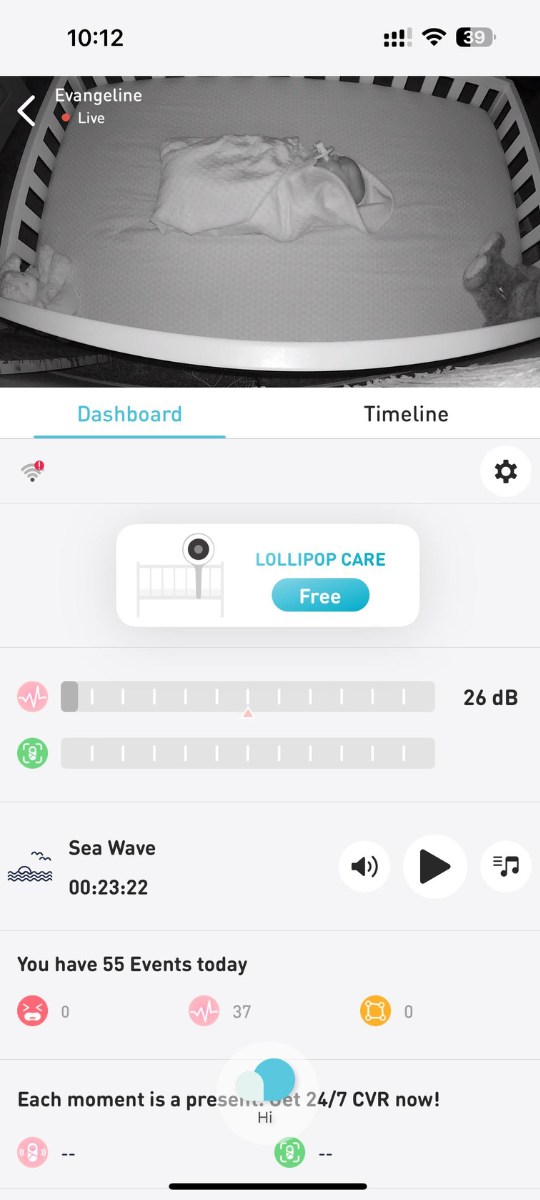
The Lollipop Baby Monitor does not offer a remote pan and tilt feature, but the flexible stand will allow you to correctly angle the camera during installation to get a view of the entire baby’s crib. There is also no zoom on the camera itself, but you can pinch and zoom the video image on your phone to get a closer look.
The Lollipop baby monitor has a configurable border feature that sends a notification if there is movement outside the area. This feature is also known as Crossing Detection, and has been helpful for us as our little one has grown up and become a bit of an escape artist.
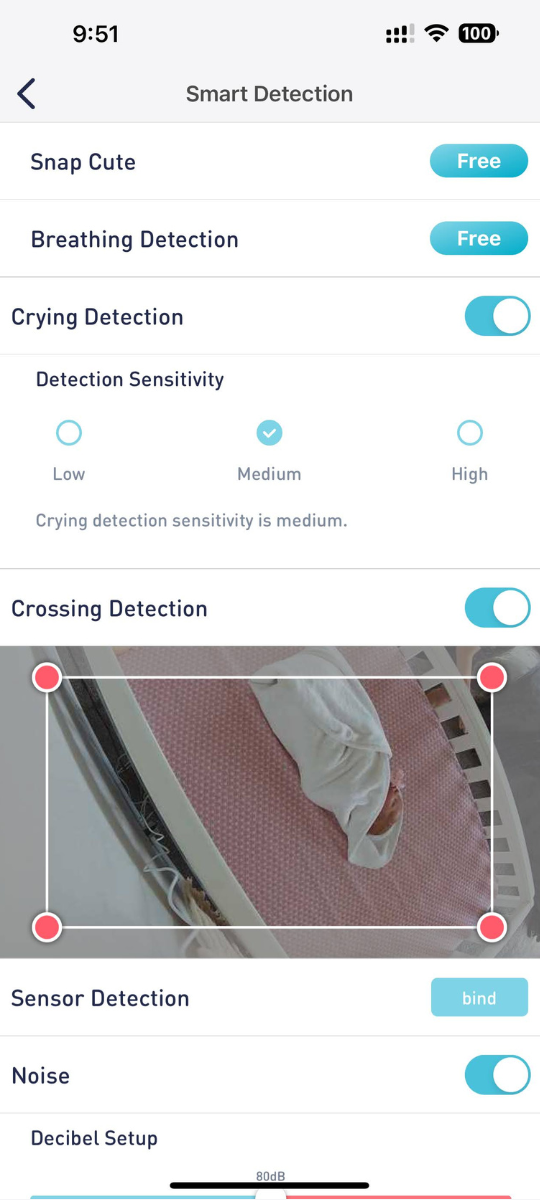
One unique feature of the Lollipop baby monitor camera is its True Crying Detection system, their VOX mode, which distinguishes your baby crying from other noises and notifies you accordingly. You can also configure the decibel sound level you want to be notified at, so quieter sounds do not alert you.
Also, the camera volume can be adjusted on the child’s side for two-way talk and music, as well as in the app or on the device. There is, however, about a 3 second delay in the streaming of the sound and video recording (though this is typical of WiFi baby monitors).
Two-Way Communication
The Lollipop Baby Monitor has an option to talk to your baby through the camera’s speaker if you want through the two-way talk function. The two-way talk can be accessed by pressing the microphone button on the video image, and the sound goes to the camera that is currently selected.
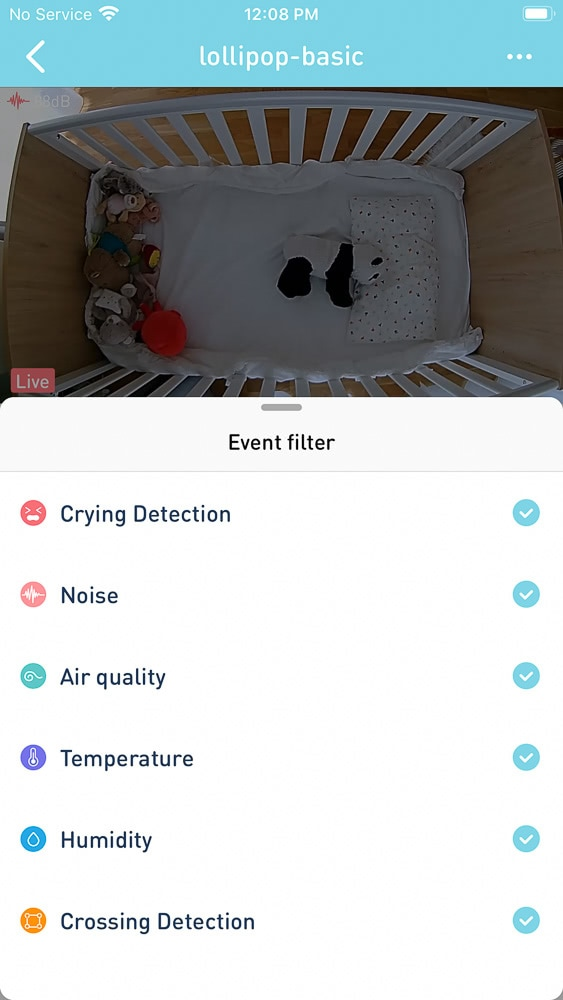
Plays White Noise and Music
The Lollipop baby monitor app comes preloaded with a few white noises and classical music songs, not our favorite selection that we have seen, but one that provided a few laughs. We personally would have preferred a few lullabies over the hair dryer sound.
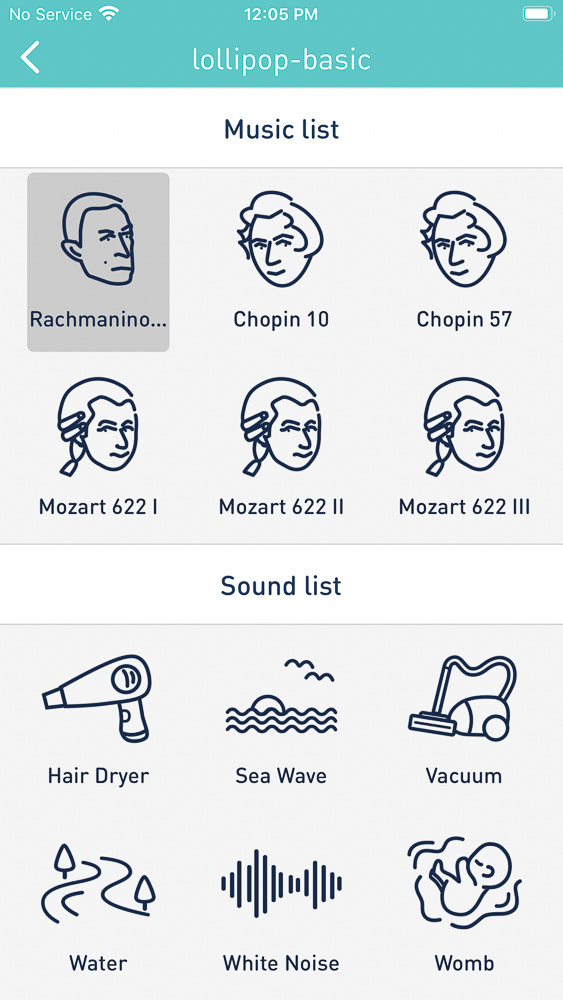
Privacy
Lollipop Baby Monitor Security
Because the Lollipop Baby Monitor uses your WiFi connection to stream the audio and video, it’s potentially more vulnerable to hacking. For example, if a hacker manages to breach your router, they could tap into your baby monitor.
Read this article on baby monitor hacking to make sure that you understand how to protect yourself from the risk of being hacked.
That being said, the Lollipop baby monitor gives you a local network option. We love this option and recommend you use it by default, and only stream outside of your network when you’re outside of it yourself.
*Note: when using the Lollipop’s local network feature, you won’t be able to use some of the advanced features such as taking advantage of Amazon’s cloud services to record your baby’s video or keeping track of noticeable events.

Range and Battery Life of the Lollipop Baby Monitor
The Lollipop baby monitor is a WiFi baby monitor and uses your internet connection to allow you to access the video feed from anywhere! Unlike non-WiFi competitors, this means that you will have zero range limitations.
Also, since the Lollipop baby monitor is a WiFi baby monitor this means it does not include a separate monitoring unit, but rather requires that you download and utilize their app to monitor your little one. This means that the battery life of your baby unit is dependent upon the device you have downloaded the app on.
To save battery life when using the Lollipop baby monitor app, we recommend using their Audio-Only Mode feature, which is perfect for when you go to bed. Your phone screen will be turned off, but you’ll still receive the audio feed from your baby’s bedroom and you can easily turn back on the video stream if needed.
The camera needs to remain plugged into the wall outlet via the USB brick (the cable connects to the camera via a micro-USB port).
Lollipop Baby Monitor: What’s in the box

Wondering what’s in the box? Here’s everything that will be included in the Lollipop Baby Monitor package:
- 1 x Baby monitor unit
- 1 x Clip for monitor
- 1 x Power cord (USB to micro-USB)
- 1 x Power brick (USB)
- 3 x Cable holders
- 1 x Wall mount
- 2 x Mounting tools
- 3 x Screws
- 3 x Anchors
- 1 x Alcohol swab

Lollipop Baby Monitor Warranty
The Lollipop baby monitor comes with a 12 month warranty and a 30 day money back guarantee. Both of these come at no additional cost. If you need to reach out to customer service, they can be contacted via a webform.
They do offer a 7 day free trial of their plan, but they do not offer any refunds for cancelling their monthly or annual Lollipop Care subscription plans.
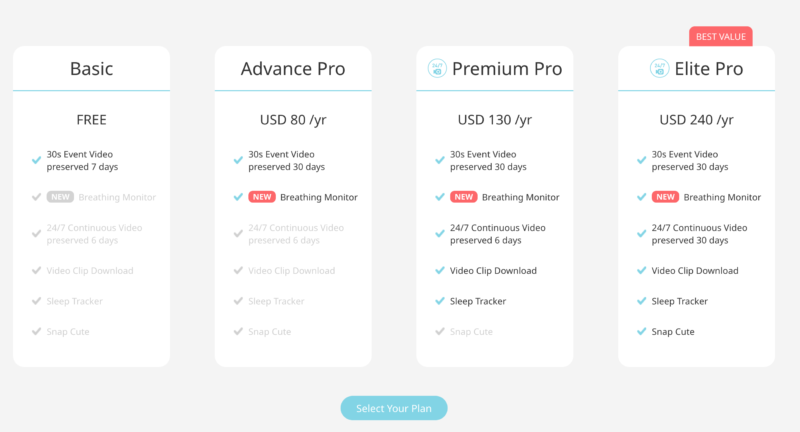
Subscription Plans
- Basic (free) – Event Video preserved 7 days.
- Advance Pro ($80/year or $8/month) – Basic but with 30 days of Event Video recording, plus Breathing Monitor (tracks respiratory rate and sleeping position).
- Premium Pro ($130/year or $13/month) – Advance Pro plus 6 days of 24/7 Continuous Video, Video Clip Download, and Sleep Tracker (sleeping diary and tracking data).
- Elite Pro ($240/year or $24/month) – Premium Pro but with 30 days of 24/7 Continuous Video, plus Snap Cute (captures and documents milestones).
You can read more about Lollipop’s subscription plans on their website.
Additional Accessories

The Lollipop baby monitor has a separate baby room sensor that integrates with the app to monitor the temperature, humidity, and air quality in your baby’s bedroom.
In our testing, we found it to be not essential but rather helpful if you have concerns about temperature fluctuations or want to make sure conditions are optimal in your baby’s bedroom.
You can purchase additional silicone bodies for your Lollipop baby monitor and they come in a variety of colors. Including this cute bear one!
Purchase the Lollipop Bear Silicone Wrap

The Lollipop baby monitor can be mounted in a variety of ways, including utilizing this floor stand.
This is our preferred mounting option since we love to move things around and rearrange our kids’ rooms quite often.

Installation and Mounting Options
The Lollipop baby monitor has a variety of mounting options due to its flexible silicon body which can easily be installed in a variety of places and ways, including:
- Crib mount: attach the Lollipop to the crib by wrapping it around the crib rail.
- Table mount: set the Lollipop baby monitor on a bookshelf or table top by twisting the tail so it can self stand.
- Wall mount: included in the package is a small tree branch-like wall attachment, to install in a wall with the included screws.
- Floor stand: sold separately, the floor stand is a preferred option for many parents who don’t want to put screws into the wall, or if you are like me and you like to rearrange your child’s room.
You can also attach the Lollipop baby monitor around a variety of sturdy objects by wrapping the tail around it. We recommend keeping the camera and all cords out of reach from your little one and using the included cord guards. We also recommend installing the camera so it is at least 6 feet away for EMF safety.

Lollipop Baby Monitor iOS and Android Mobile App
The Lollipop baby monitor is compatible with both Android and iOS devices. You can download the Lollipop app on the iOS App Store or the Android Play Store.

Smart Integrations with the Lollipop Baby Monitor
The Lollipop baby monitor supports additional integrations with Google Home and Alexa, allowing you to hear a summary, play music, or report on recent events.
Alternative Options
- The Nanit Pro Smart Camera is our pick for the best WiFi baby monitor of 2024, with amazing video quality and insights to help improve your baby’s sleep (check price).
- The Infant Optics DXR-8 Pro is our #1 non-WiFi baby monitor on our list of best baby monitors. It has excellent sound and video quality, as well as a plethora of helpful features (check price).
- The Eufy SpaceView Pro is our personal favorite in baby monitors we’ve tested. It is a non-WiFi baby monitor that includes a dedicated parent monitor, high-resolution video quality, and a sleek design (check price).
Lollipop Baby Monitor: Most Frequently Asked Questions
-
Do I need to keep the app open and my screen on to use the Lollipop baby monitor?

No, the app doesn’t need to stay open to use the Lollipop baby monitor. You can use the audio-only mode to turn off your screen and save your phone’s battery life. Lollipop’s audio-only mode allows you to turn the video back on at any time.
-
Can I talk to my baby through the Lollipop baby monitor?

Yes, you can talk to your baby through the Lollipop app using the two-way talk feature. Just press the microphone button in the app on your phone to speak through the device in your baby’s room.
-
Can I use the Lollipop Smart Baby Monitor app with multiple cameras?
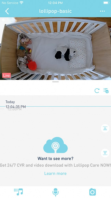
Yes, you can use multiple cameras with the Lollipop baby monitor app. However, live view is only available for two cameras at a time. You’ll need to swipe across the screen to see more video feeds if needed.
-
Can I pair the Lollipop Baby Monitor with two phones?

Yes, you can pair the Lollipop baby monitor with two or more devices, allowing you and your partner to both watch over your baby. You can even share videos with family members!

Samantha is a busy mother of four, who loves finding the best products to help in raising children. She graduated from BYU in Marriage and Family Studies. When she isn’t writing or testing new products, you can find her playing board games with her kids and teaching them creative strategies.













