Our Verdict
Although the 2nd Generation Indoor Google Nest as a baby monitor isn’t the ideal use case for the camera, using a Nest to keep an eye on your baby isn’t necessarily a bad idea.
While using a Google Nest as a baby monitor may lack some of the basic options and features that dedicated baby monitors provide (think lullabies and diaper alerts for example), it does come with a broader connected home package from a brand that is known for its reliability and product excellence.
Updated Version
This review is for the updated 2nd Generation of the Indoor Google Nest as a Baby Monitor. The biggest differences between the Google Nest Cam 1st Generation and the Google Nest Cam 2nd Generation is that the 2nd generation: is competitively priced, offers four different color options, improvements in audio and ultrasound tech, has an added wall mount and eco-friendly hardware. For more specific on their differences check out Google’s blog post.
The Google Nest camera is cheaper than the Nanit Pro smart camera and the Owlet Smart Sock + Cam, and the Nest will give you more flexibility if you decide to use the camera for something else once your child doesn’t need a baby monitor anymore.
Continue reading our review of the Google Nest as a baby monitor to see if it could be right for you.
Our Rating: 8.8 / 10
Summary
We like:
- Very sturdy and reliable package at a good price.
- Can be repurposed for other things when you don’t need a baby monitor.
We don’t like:
- It lacks features that dedicated baby monitors usually offer.
Where to buy it:
Alternative options:
- The Nanit Pro Smart Camera if you want the best WiFi video baby monitor with improved video quality and insights to help improve your baby’s sleep (check price).
- The Eufy SpaceView Pro is the best Plug & Play monitor on our list at the moment. It comes with a dedicated parent monitor, with high-resolution video quality and the prettiest design (check price).
- The Lollipop camera if you want a budget-friendly WiFi monitor with great video quality. It’s one of our favorite monitors of the year as well (check price).

Overview: 2nd Gen Google Nest as A Baby Monitor

Health & Safety
9/10

Privacy
9/10

Range
10/10

Audio Quality
9/10

Video Quality
9/10

Battery
10/10

Features: 2nd Gen Google Nest as A Baby Monitor

Infrared Night Vision
YES

VOX
YES

Multiple Camera
YES

Two-Way Talk
YES

Play Lullabies
NO

Room Temperature
YES, sold separately

Humidity
YES, sold separately

Remote Pan and Tilt
NO

Remote Zoom
YES

Nightlight
NO
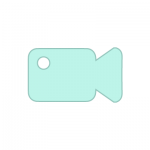
Video Recording
NO
Our Hands-on Review of the 2nd Gen Google Nest as A Baby Monitor
Picture this: it’s late at night and your baby is crying. You go to their room to hold and soothe them and realize that you are out of diapers. Just whisper “Hey Alexa, order some diapers from Amazon Prime and get them delivered first thing tomorrow morning” to your Nest cam while holding your baby and you’re all set. Your baby falls back to sleep and you can go back to your room worry-free.
Yes, the Google Nest camera wasn’t built to be used as a baby monitor and although it lacks some of the most basic functionalities that other monitors can offer (more on that below), it’s also so much more than just a baby monitor. With Nest, you get a smart camera that can connect with a range of other services, such as Amazon Prime and Google assistant.
It also means that you’ll be able to repurpose the Google Nest camera once you don’t need it as a baby monitor anymore. Instead of trying to sell your used video monitor on eBay, the Nest camera can become part of your home security system.
And then there is the price: for half the price of the Nanit Pro Smart Camera, you get a camera that’s just as good as the best in class with full 1080p HD video.
Using a Google Nest camera as a baby monitor isn’t for everyone, but if you like tech gadgets and already have other IoT devices around your house, it’s a very serious contender for the top stop on our list of best baby monitors. If it’s something simpler and less expensive that you’re looking for, we recommend you check the Infant Optics DXR-8 Pro.

Audio and Video Quality
The audio and video quality with the Google Nest cam is excellent. In fact, it’s on par with the iBaby Care M7. You get a 1080p high definition picture, which is more than any non-WiFi baby video monitor can produce. Assuming that you bought your mobile phone in the past 4 years, the picture will look great on your screen.
You’ll need a decent WiFi connection at home to fully enjoy it, but it wasn’t a problem in our tests. And because it can stream on the Internet, you can access the video feed even if you’re not home. If you’re having dinner out, you can just check on your baby with your phone to make sure the babysitter managed to put them to bed on time.
The Google Nest as a baby monitor camera offers infrared night vision allowing you to clearly see your baby in the dark or low light. Here again, the Nest camera outperforms the competition with a crystal clear picture. The camera will automatically switch to night mode if the light is too dim in your baby’s room.
Another good feature of the Google Nest camera is the ability to manually tilt the camera and invert 180 degrees via the mobile app. And the zoom is particularly impressive as it goes all the way up to 6x the default image! The Nest camera has a 135° diagonal wide–angle, so the zooming can be useful to see your baby more clearly.
Really, this is the best camera that you can get at the moment.
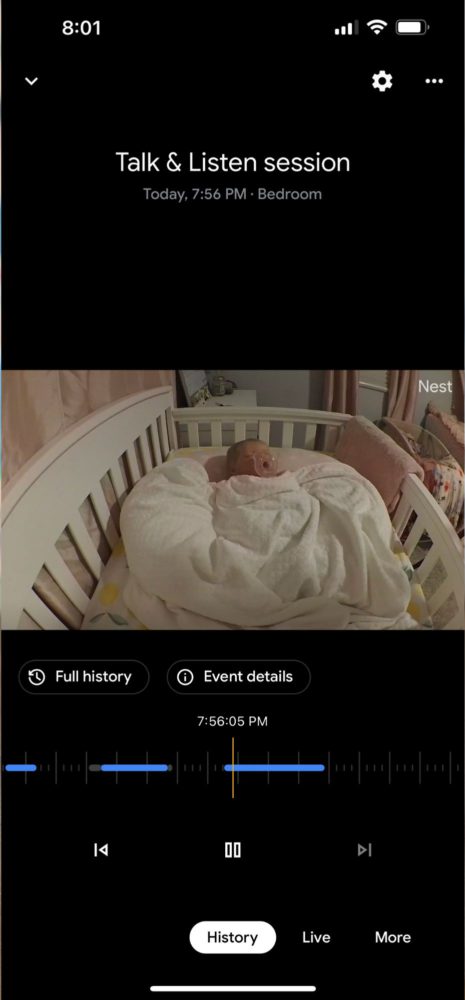
Two-Way Communication
The Google Nest as a baby monitor includes a two-way talk function, allowing you to talk to your baby through the camera’s speaker if you want. It can easily be accessed by pressing the microphone button in the Nest mobile app. The sound only goes to the camera that is currently selected, so you don’t risk waking up your child in the other room if using multiple cameras.
Here again, Nest leaves the competition in the dust in terms of voice quality. In fact, you’ll need to make sure that you’re not speaking too loudly in your phone, as it could startle your baby. Keep in mind that this was built to tell potential burglars that you see them, not to soothe a baby to sleep.
Play White Noise, Lullabies and Music
Nope. Using the Google Nest as a baby monitor does not include music, lullabies or any white noise features. You need to look at other options on our list of best baby monitors if that’s what you’re after or look for a separate sound machine.
Security: Google Nest Baby Monitor Hacking
Because the Google Nest indoor camera is using your WiFi connection to stream the audio and video, it’s potentially more prone to hacking. Unlike an encrypted radio signal, such as FHSS or DECT, WiFi baby monitors do not require you to be in physical proximity of the camera to see what’s happening.
That means that if a hacker manages to breach your router security, they could tap into your baby monitor. You should read this article on baby monitor hacking to make sure that you understand the risk and learn how to appropriately protect yourself.
That said, the Google Nest ecosystem is one of the most secure around. We would trust Nest over any other WiFi baby monitor brand.
Google Nest Health and Safety
Since the Nest camera uses your existing WiFi network to stream its audio and video signals, it reduces the total number of electromagnetic exposure to your baby, which of course is a good thing. Baby monitors that use FHSS or DECT signals need to emit their own radio signals, read our article on electromagnetic field if you want to understand what it means in terms of health and safety for your baby.
Just make sure to keep the Google Nest as a baby monitor at least 6 foot / 1.8 meters away from our baby’s bed to limit the exposure to EMF.
Things to know before using the Google Nest as a baby monitor

We’ll say this one more time: the Google Nest indoor camera was not built as a baby monitor. It will give you the best picture quality and the most flexibility and integration with other IoT devices around the house, but you need to understand the limitation that Nest can have.
The biggest drawback in our tests is that the Nest mobile app is not meant to be used for an extended period of time. The video stream on your phone can start to be delayed or choppy if you leave it on for more than 30 min. This is because you’re supposed to only look at it when something triggered an alarm in your home or if you want to replay something that already happened after the fact.
If you want to keep a constant eye on your baby when they sleep, you should consider a dedicated video baby monitor like the Eufy SpaceView Pro or Nanit Pro. Features include lullabies and a voice-activated mode, and it also comes with a separate parent unit allowing you to watch your little one sleep as long as you want.
Google Nest Cam (2nd Generation) Baby Monitor: What’s in the box

Wondering what’s in the box? Here’s everything that will be included in the Google Nest Indoor Camera package:
- 1 x Indoor camera unit with base
- 1 x Power Adaptor
- Wall Anchors and Screws
Alternative Options
- The Nanit Pro Smart Camera if you want the best WiFi video baby monitor with improved video quality and insights to help improve your baby’s sleep (check price).
- The Infant Optics DXR-8 Pro is the best non-WiFi monitor on our list at the moment. It includes a dedicated parent monitor, and doesn’t require the use of WiFi (check price).

Google Nest Baby Monitor iOS and Android Mobile App
You can download the Nest mobile app on the iOS App Store and Android Play Store.
Google Nest Baby Monitor: Most Frequently Asked Questions
-
Can the Google Nest Camera be used as a baby monitor?
Yes, you can use the Google Nest Camera as a baby monitor. The picture quality is excellent and the app is easy to use. The Nest Cam makes sense if you want the flexibility to use the camera at a later stage, but a dedicated baby monitor will give you additional features like pan and tilt, dedicated monitor, lullabies, VOX or cry detection, and more.
-
Do I need to keep the Nest app always open on my phone?
No, you don’t need to keep the Nest app always open to receive notifications. You’ll be alerted if the Google Nest Camera picks up any movement or sound in your baby’s room.
-
Can I talk to my baby through the Google Nest Camera?
Yes, you just need to press the microphone button in the Nest app on your phone to enable two-way communication and speak through the camera in your baby’s room.
-
Can I use the Google Nest Baby Monitor with multiple cameras?
Yes, you can use as many Nest cameras as you like. Note that you can only see one camera video at a time though.
-
Can I pair the Google Nest camera with two phones?
Yes, you can pair the Nest Indoor Camera with multiple phones or tablets, so you and your partner can both watch over your baby.
-
What is the Google Nest Indoor Camera warranty?
The Google Nest Indoor Camera comes with a standard two year warranty. We recommend you contact Nest if you experience any issue with your model after purchase.
-
What is Google Nest’s customer service number?
If you’re calling from the US, you can contact Google Nest by phone: 1‑855‑469‑6378. You can also contact them via their website.

Megan is a wife and mother of three, as well as an experienced foster mother. She loves building and testing new products, and helping identify what works best for readers and clients. She has her degree in Computer Software Engineering and has been a Product Lead with over 8 years of experience designing, building, testing, and selling products to companies ranging from sole proprietors to the largest retailers in America!







